
Ruth Marlene Friesen
The Responsible One
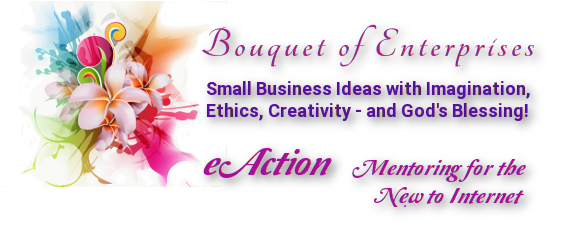
When you first meet up with a computer you may think it is all behind the display screen. I believe I had such an impression, though it seems long ago now.
The truth is that the screen is called the monitor and it is just there to show you what is really going on inside that other box part.
Let's start from the bottom up. We'll set aside the laptop for this article because it does have everything in one unit that you can hold and carry. That deserves a separate page. Here I am talking about what is known as a desktop computer, or a PC, which means Personal Computer.
This is really a set of equipment all linked together with electrical cords and cables in the older models, and with wireless parts that do the same thing in the newest models in the computer stores today. (Yes, it takes some effort to keep up with the latest computer parts and hardware.
Again, the hardware is the components you can see with your eyes, or feel with your fingers. The software is the coded programs inside the hardware which make it all run and do amazing things.
To have a working computer you will need the monitor to connect visually with the work you are doing and with the world wide web, also known as the Internet.
That monitor, whether the old CRT kind (it looks a bit like an old-fashioned TV), or the new flat screen LED kind, must be connected both to a power bar, and to the computer proper - the box with the highly technical electronic parts.
The computer is the box (now-a-days beginning to shrink in size), which contains the other hardware. These parts can be removed and replaced when you want to upgrade to a more powerful computer. Let's take a look at those parts.
First there is a flat panel with a lot of electronic circuitry, known as the motherboard. That's because everything else has to be connected to that motherboard somehow, or it will not do anything.
On the motherboard are some key computer hardware parts, like the central processing unit (CPU), which is like the main brains of the computer. It does all the math, and sorting of orders and commands. Because it works so hard it has to have its own little fan to keep it cool. The CPU also has a chipset which gives life and meaning to the whole computer. There is also the RAM, a strip or two with little gold teeth that have to be clamped to the motherboard just so. The RAM is like all your present memory; all the things you can keep in your head at one time without having to look it up. The more RAM there is the faster the computer will work because it doesn't have to keep checking its stored files.
There is also the BIOS there which is like the computer's core self-identity and ability to boot up and use an operating system - but that OS is software, so I'll leave it at that for now.
The motherboard usually has a number of PCI cards clipped into place too, although some of these are becoming obsolete. They do things like run the graphics for the monitor, the sound for your speakers, and your internet connection too. You can study the individual parts another day. For now just know that these visible cards are the computer hardware parts. What they can do is run by the coded programs called software.
Some of those cards are things like your modem or networking and ethernet cards. They are what your computer uses to connect you to the world out there.
Inside each computer box we will find a power supply box. All the coloured wires that come out of there have to connect to the other parts to provide the electricity to run them. That metal box usually has a good-sized fan too. If you have an older computer and it hums when powered up, it is that fan you are hearing. The newer ones generally run very silently.
Usually out of the front of the computer box, sometimes out of the back, you will find bays where the CDs and DVDs can be inserted, and removed. That is why they are called removable storage. The older computers had another one for floppy drives. You don't find them on the newer computers any more. They could only hold about 1.44 MB of information, so the more micro-chipped computers became the more could be put on the CDs and DVDs, and floppy disks just went the way of the Dodo bird. Oh yes, the newer computers come with small slots for USB plugs and Sticks, and also some for things like the memory card from your digital camera.
Now we are getting to see that we need to plug peripheral items, also computer hardware parts, into the front and back of our computer so they can work together in a wonderful synergy. They become one computer system.
You can plug in besides the USB and memory card devices, things like a printer, and a scanner, (or a three-in-one), also the speakers so you can hear sounds and use your computer like a radio or TV.
Fortunately, the factories that make computers are careful to make separate plugins for each item, and matching holes or ports in the computer, so that only that one thing can be plugged in there. A little trial and error and hunting around, and you can usually figure out where to plug in something new you have bought to add to your total computer hardware system.
There are more new things being invented all the time, but these are the basics. I read once that a computer is not like a car that gets heavy physical use and has to be cast aside because it wore out. There might be a part that gets so much use - you might have to replace a fan, for instance, but generally a computer that is well cared for can continue for many years. The reason people cast them aside is because they see something newer and better and they want it.
My Dad taught me not to throw away things that were still working, so I have been accepting the cast off computers of others and fixing them up, or upgrading some to make computer systems that can still give great service for someone content to learn in a limited area, or who doesn't need to have all the latest, fastest components.

Ruth Marlene Friesen
The Responsible One