
Ruth Marlene Friesen
The Responsible One
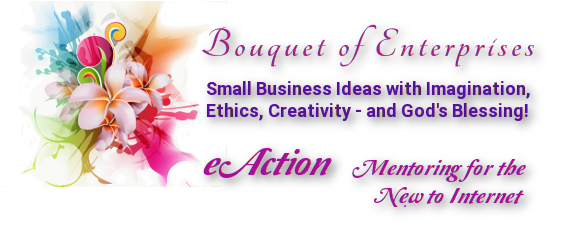
You may have come to using a computer later in life, and although you pick up some things you have this feeling that you really don't understand them, nor know how to use them effective. It's those elusive computer skills, you tell yourself, that hold you back. Meanwhile you see some young primary school child clattering away on the computer and making it do fun things.
You can learn all the basic computer skills you need in a short while and if you apply yourself a while, you may discover that you have surpassed those kids who indulge only in playing computer games.
Basic computer skills consists of understanding the hardware and the software. It helps to know what does what job and how to control or fix it. That's the hardware part of computers, and I will teach you most of what you need to know in just one more lesson or web page. In my tutoring course, my goal would be to teach you to become so familiar with your computer's various parts and how to add or remove them as needed.
Basic computer skills should also include knowing what your operating system is, generally how it works, and how you can get the most out of it. A lot of that comes from installing a new operating system. That is a prize piece of knowledge and skill. Most others around you will never attempt it, and yet, in the Linux world that is so easy, and very educational. I taught myself how to do that all by myself. So my lessons were slower than if someone guides you through it. It does happen that some computers are more difficult to install on, but if you see it as a learning opportunity and don't take it personally, it will greatly add to your knowledge base. Again, I think I can show you the basic steps, and you can try this on your own.
More basic computer skills must include the ability to install individual programs and configure things like your sound or email set up, or many other simple things you can do to to enhance your computer and tailor for your tastes and interests. I'll provide some basic instructions, but you can teach yourself a lot of this with those generic guidelines and learn this more gradually over a longer period of time. Don't expect to learn all of this computer skill at once.
Keyboarding is yet another computer skill. In the old days on a typewriter, we called it typing. On a computer keyboard, it is called keyboarding when we enter various letters and numbers and symbols and it affects what happens in our computer and our computer programs. A lot of our confidence with computers hinges on how easily we can do this typing or keyboarding. If you have used a typewriter in the past and learned where to place your fingers so you could type away without hunting for and pecking at the keys, then this should not be the slightest problem for you. (Unless you start with a laptop which has the keys awfully crowded together, compared to the old typewriters, or even the older computer keyboards). But learning to keyboard is as simple as learning the placement of the fingers and then practicing for hours on end.
Lastly, computer skills are complete when you can do your own troubleshooting. If you have all the above knowledge and computer skills, you are well set up to do that yourself and save lots of time and money that you don't have to spend trying to find someone who will solve the problem for you. That's the point. Troubleshooting and fixing your computer is as matter of following problem-solving steps. Everything is cause and effect. If you know your computer hardware and software and you know how to install and un-install programs and systems, you are ready to do some basic troubleshooting already. A few simple leads as to how to research a problem and find answers will set you free to fix almost everything you run into on your computer.
This may be a bit of an over-simplification, but from my own experience I know that I rarely ever pay someone any more to change a drive, power-box, RAM, or whatever. I haven't built a whole new computer from raw parts yet, but I now believe I could. I'm still learning continually and because others invent changes in computers, I guess I always will. The self-confidence, however, in my computer skills is sweet, and I'd like to help you get to this point too!<
Watch this page for links to those other lessons, and then on to Internet Skills next!

Ruth Marlene Friesen
The Responsible One