
Ruth Marlene Friesen
The Responsible One
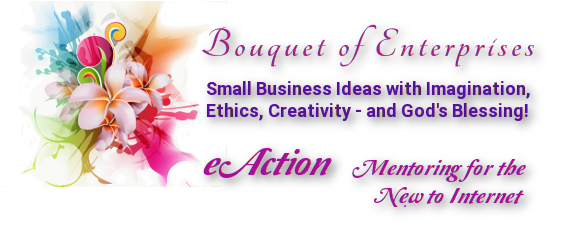
Articles in this series:
Email How-tos
How to set up your Email software and configure it
Email Etiquette and Rules
Email Security
Emails with Emotional Zap!
If you have a windows operating system on your computer (ie. Windows XP or Vista), you will find that an email program called Outlook, or Outlook Express, is already there. You can use that instead of going into your web browser to visit the webmail address, or your ISP site, to get at your emails. I used that at the beginning too, until I kept coming to articles which said that Outlook was like swiss cheese, in it was so full of holes (that is, in the software coding) that it let viruses into your computer. Other programs were recommended, and I went out there to find, download and install, and try them out.
I quickly fell in love with Pegasus or (PMail). It was a bit more complicated to set up my accounts, but I followed instructions and soon had more than a dozen email addresses set up in there. I liked the filing system too. I learned to be very orderly about my emails from that system for several years. Then, when I switched from windows to a linux operating system, I found that Pegasus/PMail didn't work there. I had got attached to it, so I moped a bit.
But then I did research to find an equivalent and discovered that there are many email programs out there. Lots! After trying out a few and reading up on others I settled on KMail, which was most like PMail, without being an exact clone. Some of the programs, like Evolution, don't allow me to set up a multitude of email addresses.
Thunderbird is email software created by the same people as the ones who design and maintain Firefox the web browser. These two programs are designed to work on either Windows or Linux, and for those who are really used to, or loath to give up Outlook, or Outlook Express, they say they like Thunderbird best. They are right at home in in immediately. Thunderbird gives them much more security, though.
But there are also many very simple email software programs that run in a command line console. There are names like Mutt and Pine, and Elm. I read many good things about Mutt, but have not had the time to "learn" it, and since I'm content in KMail now, it is not urgent that I do.
To be able to receive or download emails in your email software, and to be able to send out emails, you first need to take some steps to configure your email account - that is the one at your ISP, or your webmail address, or if you have a website domain, then your domain email account too. This is not hard, but can be scarey the first time you try.
If you are installing it yourself, the email software will usually show you a wizard immediately after installation and ask for your email address, your username and your password. Often that wizard has you connected and your emails tumbling into the inbox before you know what's happened. In some cases you have to go through more steps in the configuring your email account.
Look for a link in the drop down menus at the top bar of menus. Sometimes it is under Edit, and sometimes under Settings. Take a minute to hunt for and try such links out until you have a window pop up that asks for the details to set up your email account. Fill in the blanks with the appropriate information. When you are done, your email account is configured in your email software program.
Information Needed to Enter
email: [your full email address]
user name: [might be your full email address again, especially if a domain address]
password: (the one assigned or that you were asked to choose when you set up the account)
mail server: [for incoming emails it is usually something like this - mail.yourdomain.com for receiving emails it is
the same, or it might be - smtp.yourdomain.com]
Now you should test it. Try to download emails, and to send one. If it doesn't work right away, pay close attention to the error messages you get. The clue as to what needs to be changed in your email account configuration is most likely to be right in that error message. Then go back and make the correction, and test again.
There are usually help files with each email software program. You can save yourself a lot of headaches and frustration, and even money to computer techies, if you take the time to read those files slowly enough to comprehend them. If you are humble enough to learn and patient enough to work through the various instructions you should have no problem. In fact, you'll end up helping others who have a much shorter fuse on their temper and who do not know how to teach themselves.

Ruth Marlene Friesen
The Responsible One