
Ruth Marlene Friesen
The Responsible One
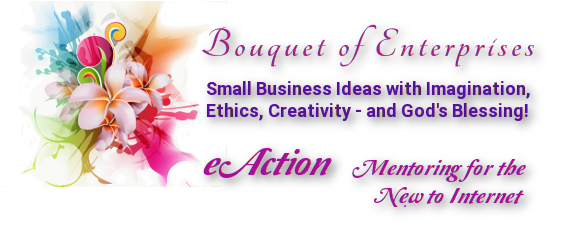
An Email Account is free and easy to get. Some couples or families will share one account, but generally, it is best if you have your own email address and account. If you go on the internet and do a search for "free email" or "hosted email" or "free email account" any number of links will pop up offering you a free account.
Mind you, I like to watch for those that are recommended by friends I already know and trust.
If you have your own computer you will have to set up an account to be able to go online with an ISP (internet service provider) They usually offer a free email address. You can start there. But those email services sometimes leave some things to be desired. After a while you may want a different one.
The very first email on the web was begun by Microsoft and they called it Hotmail. It is still possible to get a free Hotmail account, but my experience, with forms on my site that send me messages from those forms, is that when I want to reply to someone who gave their email as a Hotmail or AOL address, that those email programs (and some others) tend to filter out or block many of my replies. So I don't recommend them at all. I have been very frustrated to want to answer such a person, and not to be able to reach them.
Just because AOL or Hotmail got before your eyes first, and offered you an email address, doesn't mean they are the only options out there.
Right now the free webmails with the best names, or reputations, are Gmail at Google.com, and Yahoo mail at Yahoo.com, or Yahoo.ca, etc. They are free, but they expect you to have an alternative email to which they can send the confirmation email. Inside that email is a link you must click on to confirm you are who you say you are, before you can get an email account there, which means that you will have to ask a friend or family member to help you with that first step, or someone who already has an email address - perhaps through their ISP.
When I first went online on a daily basis, I discovered so many free webmail accounts being offered on so many sites. I signed up for most anything that was free, and tried them out. Later when I discovered that a domain email account is much better, I maintained some of those free webmail addresses for whenever I wanted to sign up for something to check it out, but I wasn't sure whether I might get snowed over with heaps of junk emails.
Just stop to think of it, why would anyone offer free email addresses to strangers? Simple. Because they want to send you their advertising emails! Not only that, but they all caught on quickly from Hotmail that if you give it away as a free service, you can take the liberty of adding advertising banners on those accounts, and even advertise their services on the bottom of every single email you send out. They are advertising to all your contacts too. There is money to be made in that racket!
Some of them, like Excite.com, for example, will give you a free account, and LOTs of space so you can save your emails and your pictures, and what-ever there, but if you start to ignore that account and don't come back to use it for 90 days, they delete it. Bingo, you just lost everything you thought you had saved there.
I have re-opened or signed up for my free account at Excite.com several times. The only reason I like such an account is that if I place an ad on a classified site, or sign up for some freebie, where I have to give an email address, and I'm not sure whether I might be flooded with spam and advertising junk emails, then I like to give them a free webmail address that I can go check for a while. If that site or organization turns out to be honest and above ground I can always login to my account on that site, and change my email address with them to one of my better email accounts. But at least my "good" email address is not compromised right away.
I confess, at first I didn't know how to do this either. I stumbled into it. But now I've done it for so long that when I meet someone who admits that they know how to receive and read incoming emails but have never learned how to send one, I nearly gasp in surprise. I predict that soon you will be like that too. It is not hard to learn how to send an email.
1. Open your email program. (Or log into your webmail).
2. Now look for the icon or link/word up in the top area of your email program that says NEW. It may have an icon of an envelop, and when you slide your mouse's cursor over it, the word(s) New Email or Compose will show up. Click on that. (On some computers a quick double-click is required).
3. There. Now you have a new window popped up in front of you, or else the screen view has changed and you see a panel or box with blanks at the top for the To: and Subject: lines. Below that is a larger rectangle where you can write the body of your message.
4. While you are composing or writing your email you can do a number of other things. If you have clicked a spell-checker icon your text will show by underlining in red, any words that the embedded dictionary thinks are incorrect. You may look up and change those words, or ignore them. The other party receiving your email will not see the red underlining. You can also copy a block of text from some other document on your computer, or on the internet, and paste that same text into your email. Another handy tool!
By clicking on an icon of a paperclip or some other link named "Attach" perhaps, you can find a file that is on your computer in the little popup box, and click on it to attach it to your email. it will ride piggy back with it. Or, if you prefer an office analogy; it will be paper-clipped to the email, even though you use no paper at all.
5. When you have your email ready to mail, whether that takes you a few moments, or many hours, you simply click on the "Send" icon or link, and away it goes. Please remember though, that not everyone else has the same wonderfully fast and capable computer you do. If you attach a big batch of pictures or some video or movie, some recipient is going to find that the files are so large they gag their computer or internet connection and everything grinds to a halt. They don't know that your Hummungous email with all that truck-load of MBs and GBs is coming through. So they get angry at the internet and the world in general.
This is when you would be smarter to get a website, upload your files there if you want to show them off to the world, and then send your friends a link to go see them there. That's much more thoughtful in my mind!
Simply click on the appropriate icon. If any incoming emails have been collected at your ISP or email address, they will come tumbling down into you Reader window pane. To open one email you click (or double-click) on the subject line and it will open for you, or else become visible in a lower "Reader's pane or window.
On another page we'll discuss email software, setup and configuration and even how to create your own filters to keep out the stuff you don't want to see. But here, on the topic of webmails, let me point out that although they don't all have the same features, generally if you look around and try out various links you'll find a place where you can set up some controls and filters for the emails that come in.

Ruth Marlene Friesen
The Responsible One